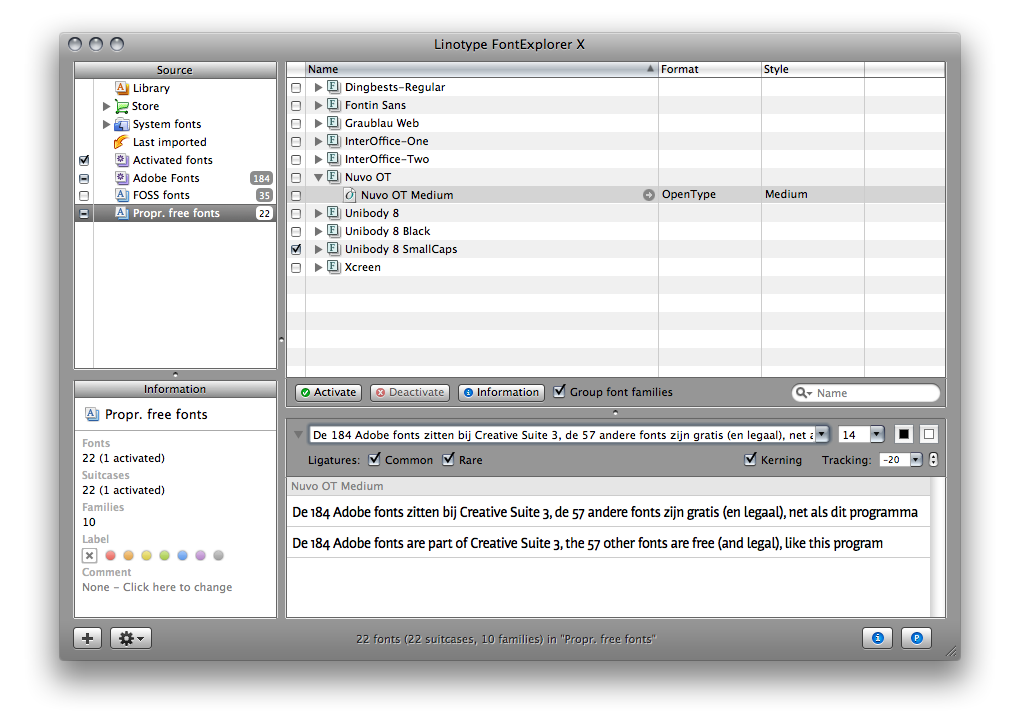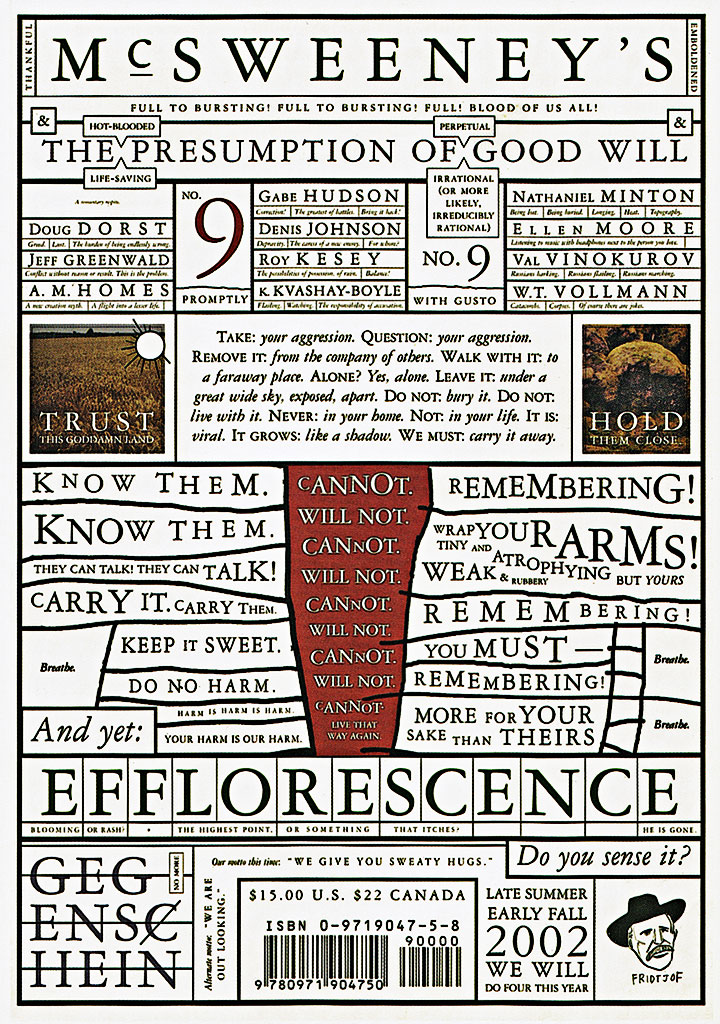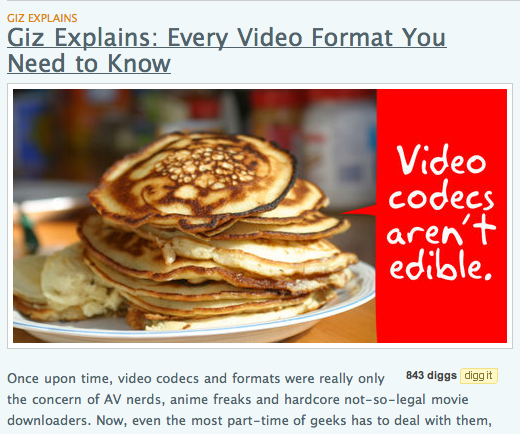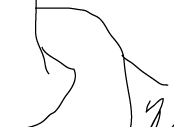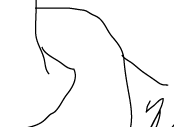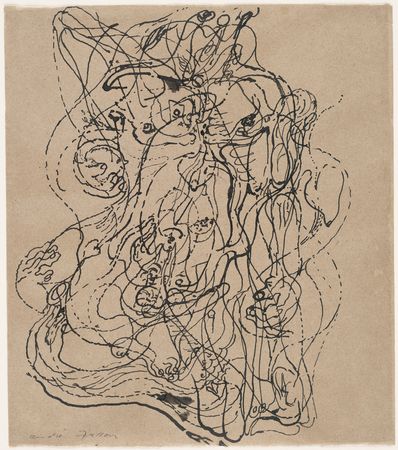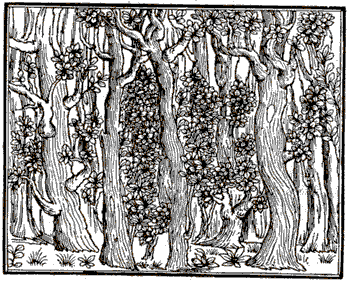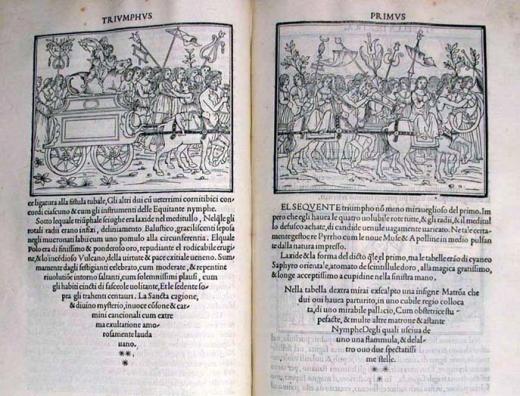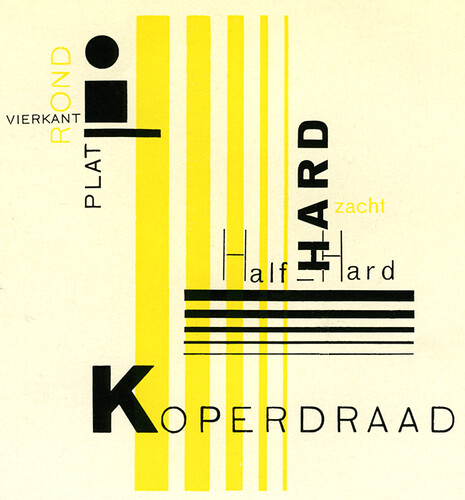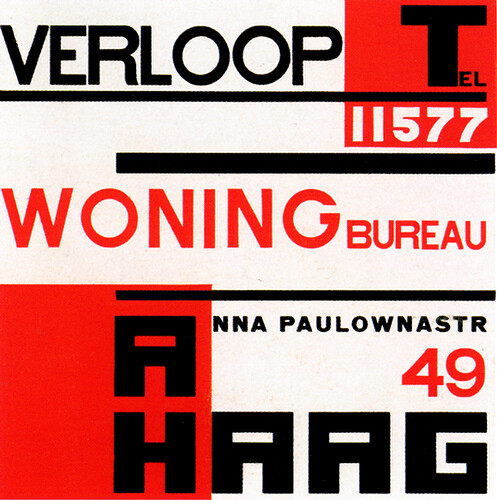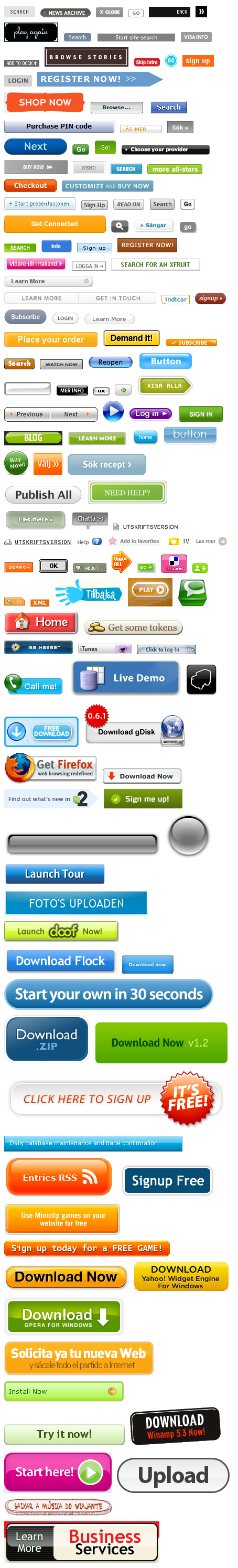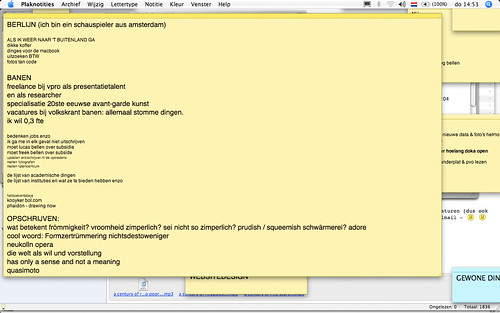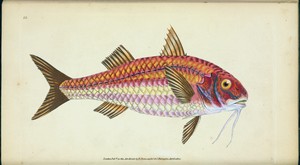door | by | dürch: Eric
FontExplorer X
Futura Bold Italic
Letters
Anatomie van een letter | Anatomy of a letter
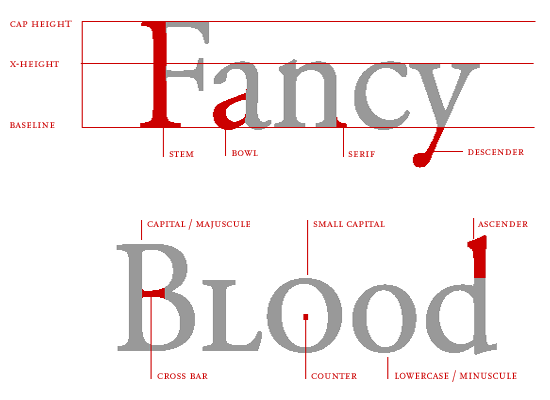
X-hoogte | X-height
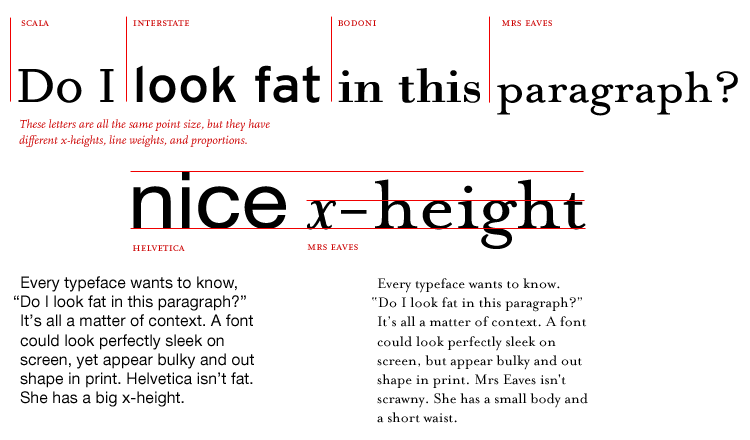
Genealogie van een letterfamilie | Genealogy of a font family
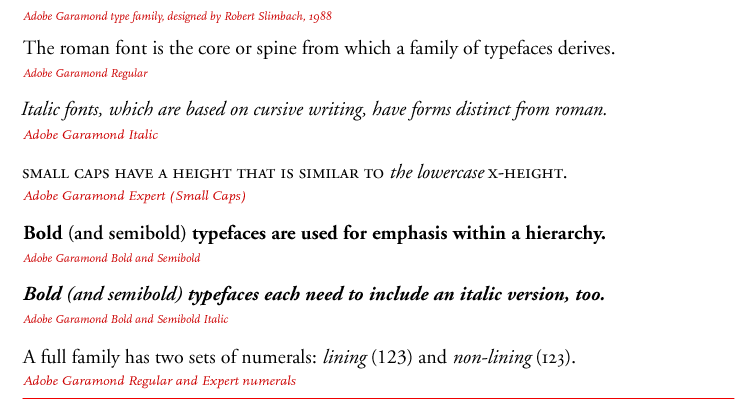
Nieuwe media nieuwe letters | New media new letters
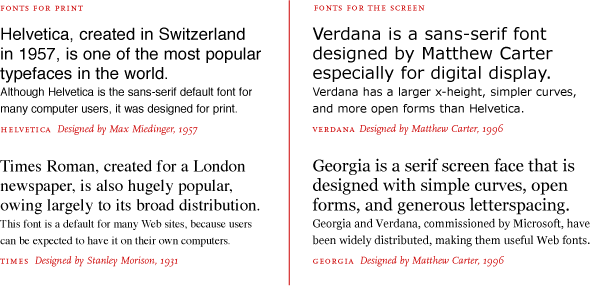
bron | source: thinkingwithtype.com
Garamond
Baskerville
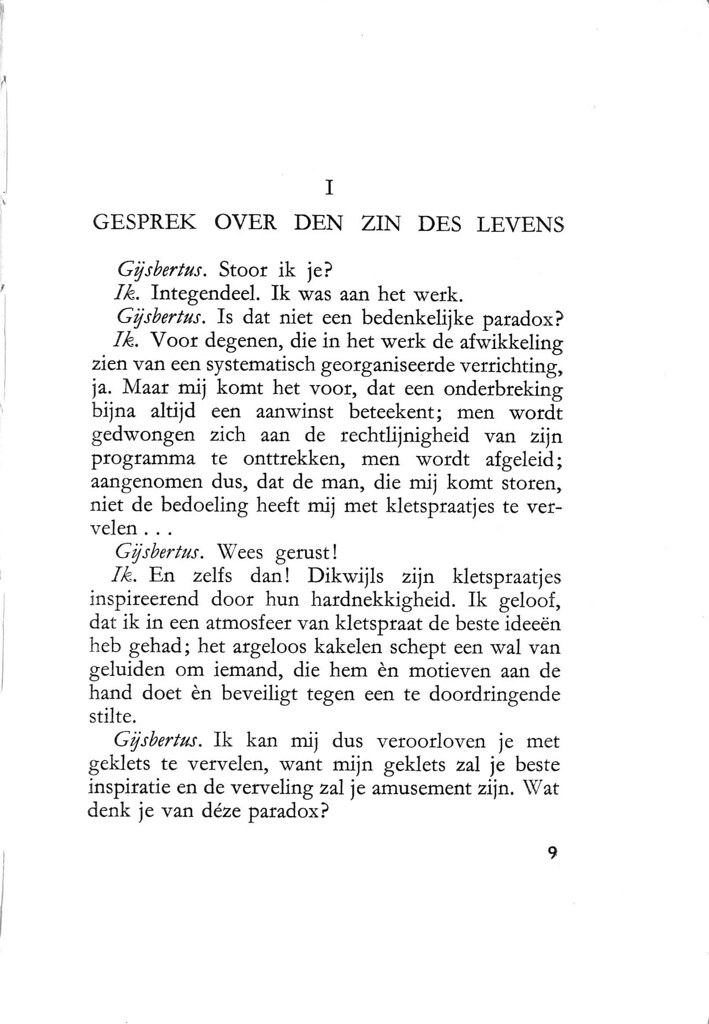
Onzichtbare hand | Invisible hand
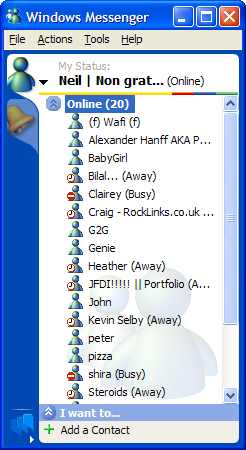
![]()
[[wp>Windows_Messenger]] Original Messenger by ~Mythique-Design

Launchpad mugshot.
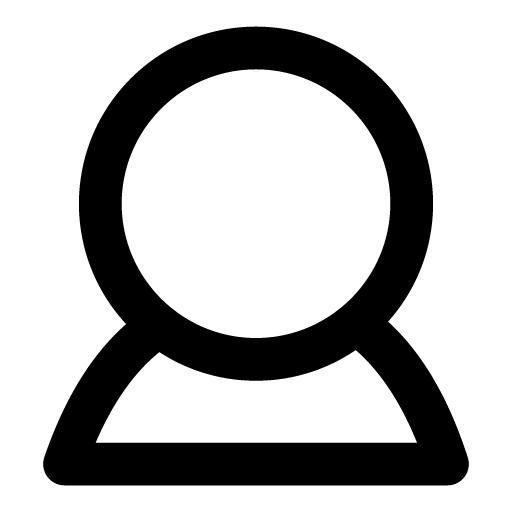
KDE Oxygen Iconset on KDE-look.org

CSS
Cee - Es - Es from KABK on Vimeo.
CSS Resources
Resources
Books
Foundation Website Creation with CSS, XHTML, and JavaScript
By Jonathan Lane, Meitar Moscovitz, Joe Lewis
- Published: 21st July 2008
- ISBN-10: 1-4302-0991-7
- ISBN-13: 978-1-4302-0991-1
- RRP: $34.99 (USD)
- 275 Pages
HTML Mastery: Semantics, Standards, and Styling
By Paul Haine
- Published: 18th December 2006
- ISBN-10: 1-59059-765-6
- ISBN-13: 978-1-59059-765-1
- RRP: $34.99 (USD)
- 248 Pages
Allebei van | Both from
friends of ED
Een andere goede uitgever is O’Reilly.
Tekst | Text
Theorie: tekst
overzicht geschiedenis typografie:
http://www.papress.com/other/thinkingwithtype/teachers/type_lecture/history.htm
essay over rol van tekst:
http://www.papress.com/other/thinkingwithtype/resources/TextEssay.pdf
Allebei uit het *ng gave boek Thinking with Type van Ellen Lupton. Aanrader.
Video Codecs
Het is belangrijker dan je wil dat het is.
It is more important than you want it to be.
Gelukkig is dit wel een overzichtelijk en helder artikel. The Dutch taxes have the slogan ‘We can’t make it more fun, but we can make it more easy’.
↑link↑
JPEG, lossy, lossless?
Illustrator: Vorm
Weer een verzameling tutorials van de Adobe Video Workshop. Het lijkt super basaal, maar handigheid opdoen met deze fundamentale gereedschappen is de meest efficiënte remedie tegen Illustrator frustratie!
En ik was het vorige week vergeten te zeggen, maar lees met de kennis van deze lessen nog eens met aandacht Ch2 van Golding uit de literatuurmap.
Selecting and manipulating objects
Matthew Richmond, 4:25
This video shows you how to select and manipulate Illustrator objects. You learn how to use the Selection and Direct Selection tools, the Select Similar Objects button, and Outline view. The video shows you how to select multiple anchor points with the Direct Selection tool, and how to manipulate those points as a group.
Aligning and distributing objects
Matthew Richmond, 5:09
This video shows you how to effectively align and distribute objects in Illustrator. You learn how to use basic tools in the Control panel, and about new features called Distribute Spacing and Align To Artboard.
Using the Line, Eraser, and shape tools
Matthew Richmond, 5:28
This video shows you how to use the Line tool, Eraser tool, and all of the shape tools in Illustrator. You also learn how to use modifier keys to access additional options.
Scaling, skewing, and rotating objects
Matthew Richmond, 4:22
This video shows you how to use the Scale, Shear, and Free Transform tools in Illustrator. You learn how to use options and modifiers for the tools.
PS
Als je ondanks alles Illustrator stom blijft vinden, kun je misschien kijken naar het gratis en open Inkscape. De beste verzameling van resources die ik hier tot nog toe voor tegen gekomen ben, is inkscapetutorials.wordpress.com
Nog meer lijnen | Even more lines
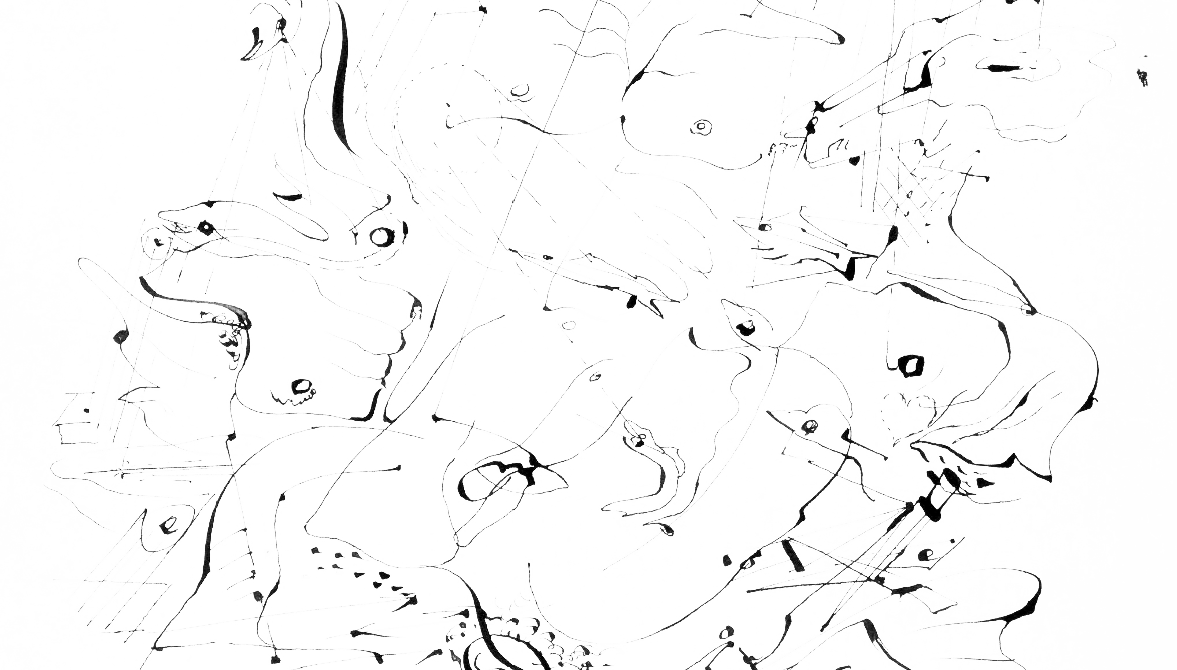
Bookilllustraties uit het Fin-de-siècle: Audrey Beardsley
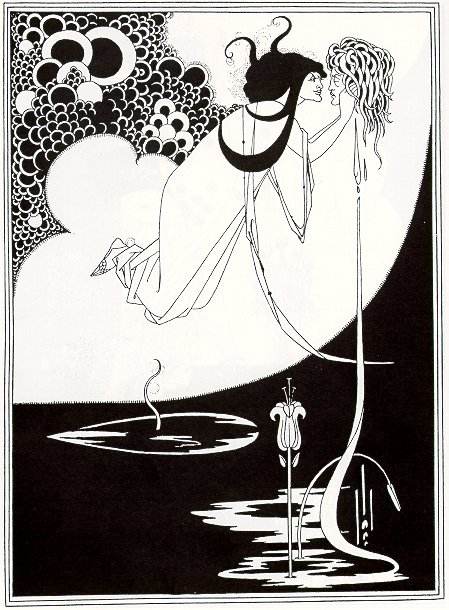
Eerder in de 19e eeuw maakten ze ook al lijntekeningen, b.v. John Flaxman.
Dessin Automatique: André Masson
36 van zijn tekeningen op de site van het MoMA | 36 of his drawings on the MoMA Site.
Zie ook:
http://en.wikipedia.org/wiki/Surrealism
Jean Cocteau
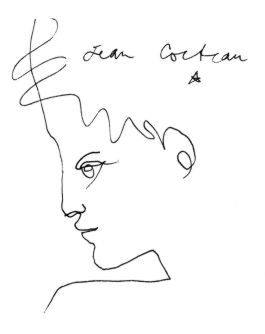
Lijntekeningen duiken ook op waar je het niet verwacht
En tenslotte
Voor de tweedejaars n.a.v. de vorige les, geheel rechtenvrij, liefdevol getekend met een yatate door een Franse natuurkundige:
http://en.wikipedia.org/wiki/User:Rama/Sexuality_drawings
Striptekenles | Art of Caricaturing 1941
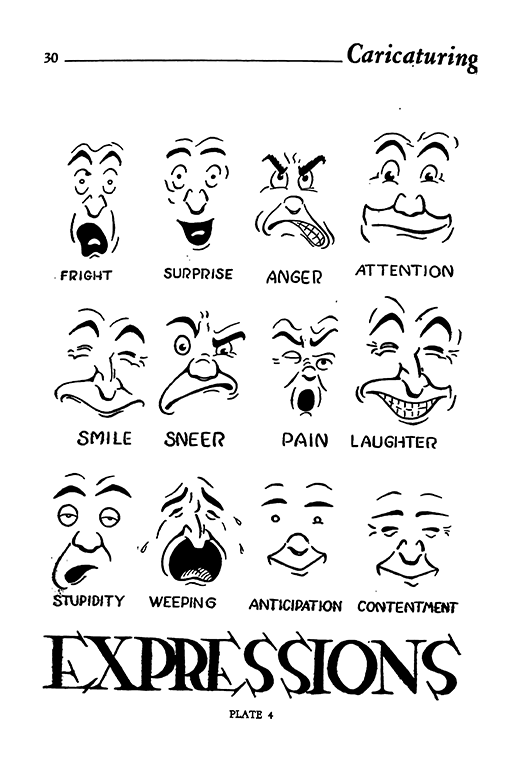
Dit deden ze met houtsnedes in 1499 | This is what woodcuts where used for in 1499

Het boek Hypnerotomachia Poliphili is waarschijnlijk een van de meest curieuze boeken die ooit gepubliceerd zijn. De Griekse naam kan vertaald worden als De strijd van Poliphilo om liefde, in een droom.
Het boek is gedrukt door Aldus Manutius in Venetië in december 1499. De schrijver van het boek is onbekend maar een acrostichon van de eerste letters van ieder hoofdstuk onthult de tekst: POLIAM FRATER FRANCISCVS COLVMNA PERAMAVIT. Vertaald betekent dit: broeder Francesco Colonna heeft Polia zeer liefgehad. In verschillende studies is het boek eerder ook toegeschreven aan Lorenzo de Medici en later aan Leon Battista Alberti en Aldus Manutius, de drukker, zelf.
Het boek is geschreven in afwisselende talen als Latijn, Grieks, Toscaans en Italiaans. Op veel illustraties staan ook Arabische, Hebreeuwse en Oud Egyptische (welke laatste overigens niet authentiek zijn) tekens. Het boek is een van de mooiste incunabelen (wiegedruken) ooit gedrukt volgens wetenschappers. Het boek valt allereerst op door de kwaliteit en de helderheid van de typografie in een tijd dat boekdrukkunst nog niet geperfectioneerd was. Het lettermateriaal dat gebruikt werd is speciaal voor Aldus Manutius ontworpen door Francesco Griffo uit Bologna.
Verder is de Hypnerotomachia voorzien van 174 houtsneden die veel van de figuren die in Poliphilos dromen voorkomen laten zien.
Zie ook de aan de in de Hypnerotomachia geweidde pagina van de Universiteitsbibliotheek van Glasgow en de pagina over de filmische beeldtaal op de site van MIT Press.
There were a few humanists who protested at the fatalism of astrology and proclaimed their belief in the power of man to be his own master, but all succumbed to the lure of the antique mysteries in which eternal truths were supposedly concealed. Notable literary and artistic expression is given to them in a strange rambling allegorical romance, Hypnerotomachia Poliphili (Love’s Strife in a Dream of Poliphilo), written in about 1460 by a Dominican friar, Francesco Colonna, and published with elegant woodcuts in Venice in 1499 (…). The combination of a darkly obscurantist text with typography of unprecedented clarity and illustrations in which forms are fully defined by a few confidently drawn lines could hardly be more characteristic of the period.
A World History of Art. Hugh Honour, John Fleming (Seventh Edition 2005)
Blog
Hardcore under-the-hood geknutsel. Het lijkt nu weer op het vorige blog, maar gisteren zag het er nog zo uit… Ik houd jullie op de hoogte.
More Web Trends and Clichés
Meer foto’s
Nog meer foto’s
Na de zware kost vorige week van Benetton en de Aids-patient een heel ander. Dit is een Fascinerend artikel uit de Gaurdian over de foto’s die Jean-Paul Goude van Grace Jones maakte. De foto’s zelf zijn te vinden op http://www.madeinphoto.fr/.

Op laatstgenoemde site zijn overigens ook geweldige series te zien van o.a. Martin Parr en Guy Bourdin.
Waar we in de les niet meer aan toe kwamen
Karin mailde deze site door:
 (Ken je klassiekers :-))
(Ken je klassiekers :-))
En Tamara stuurde een link naar deze blog-post over deze beeldbewerker, op wiens site je ook making of’s kan zien.
n.a.v. de vraag van Maaike:
Foto-agentschappen
Volgens mij zijn dit de twee belangrijkste. Beiden in Amsterdam.
Blommers/Schumm, Elspeth Diederix, Gerco de Ruijter, Hans van der Meer, Ingmar Swalue, Jaap Scheeren, Kim Boske, Krista van der Niet, Marnix Goossens, Martine Stig, Raimond Wouda, Sema Bekirovic, Stig/Sassen, Victor Bergen Henegouwen, Viviane Sassen, Yvonne Lacet.
Anna de Leeuw, Chantal Spieard, Dominic Davies, Edo Kars, Ellen Kooi, Hans Heus, J.A.N, Marijke De Gruyter, Michel Olden, Niels Stomps, Rene Mesman, Richard Maas.
Graphic Design by Piet Zwart
http://www.flickr.com/photos/20745656@N00/sets/72157600164669111/. (Daar komen ook de onderschriften vandaan / Descriptions also taken from there)
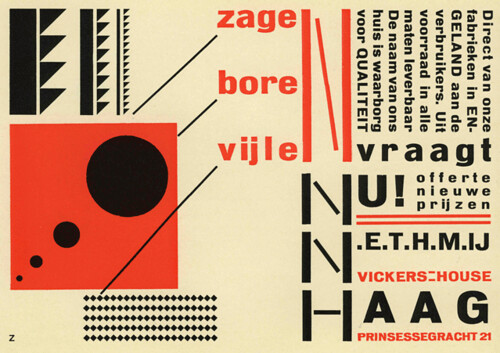
Piet Zwart’s design for an advertisement, Annonce NKF N.V. Nederlandsche Kabelfabriek, Delft 1924.

Piet Zwart’s post card advertisement for the Laga Co., Vioerenfabrikant, Vickers House, Dan Haag, 1924.
Once again, one of my Flickr friends helped with translation. Thank you so much it is aai! for catching the typo.
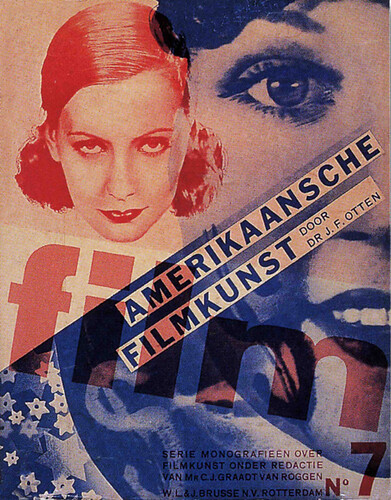
A Dutch film periodical cover designed by Piet Zwart 1932.
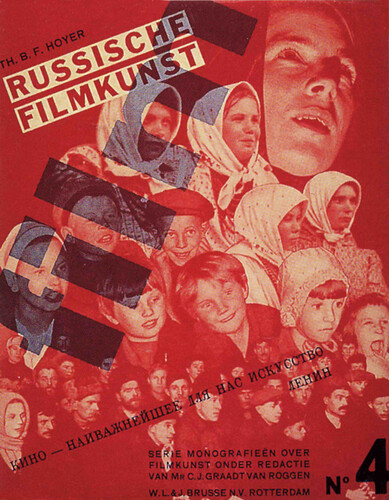
A Dutch film periodical cover designed by Piet Zwart 1931.

A Dutch film periodical cover designed by Piet Zwart 1931.

A Piet Zwart advertisement for a construction company used as the cover for de 8 Opbouw.
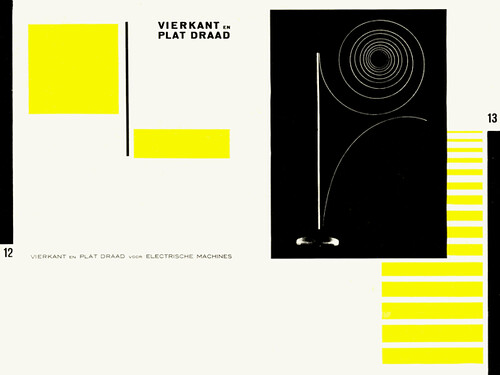
A double page layout for a catalog designed by Piet Zwart 1926. One of my favorite Zwart designs.
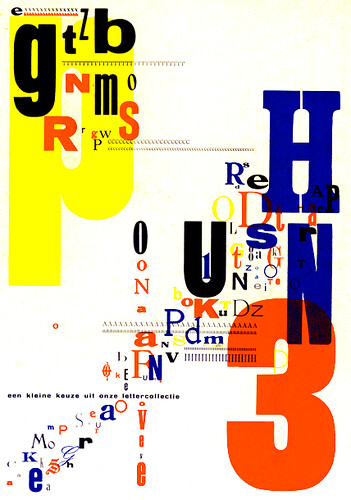
Design for a printing company by Piet Zwart 1930.
DaDa truly influenced this and this direction truly influenced how we see layout today. It was practically unheard of to use this type of visual in the time period just after WWI.
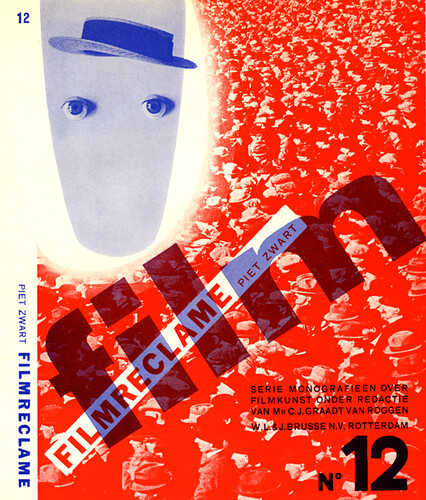
A book jacket for a series of monographs on films designed by Piet Zwart 1931.
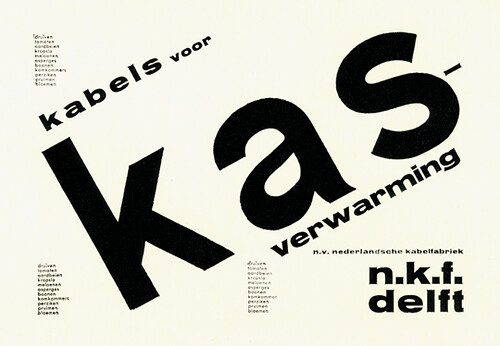
An advertisement designed by Piet Zwart 1930.

A brochure for air-mail designed by Piet Zwart about 1930.
He took typography out of the nineteenth century and created design in keeping with the DaDa, DeStijl and Futurist movements, and the new industrial age of Europe. He was truly a pioneer of contemporary graphics.

I may be wrong but I think that this is a title page for a type specimen book designed by Piet Zwart 1930. I also think that he did most of his own photography.
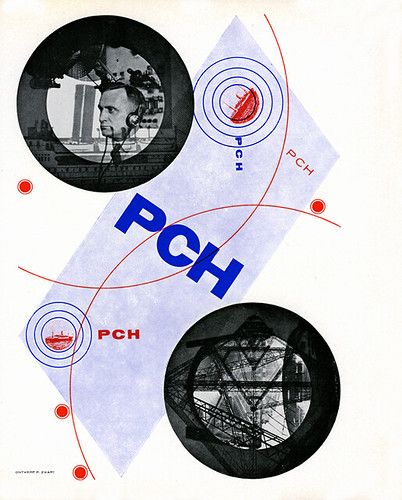
I think this is the title page of a brochure for broadcasting station Scheveningen designed by Piet Zwart 1928.
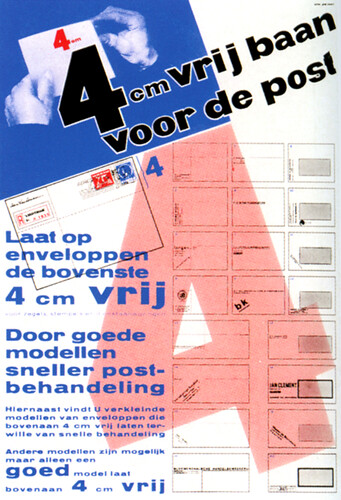
Poster for Netherlands PTT, designed by Piet Zwart 1934.
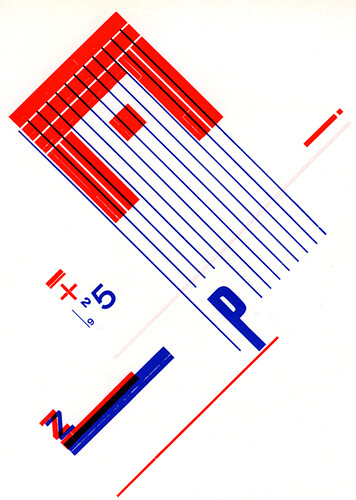
I’m not sure about this. I know that it was designed by Piet Zwart 1925, but I just don’t know what it is.
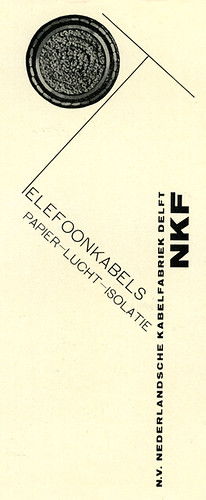
Advertisement designed by Piet Zwart 1929. This layout reminds me of a George Rickey sculpture.
Once again I am indebted to leonbuijs for the translation on the German work that I thought was Dutch. Thank you leonbuijs for catching my errors.
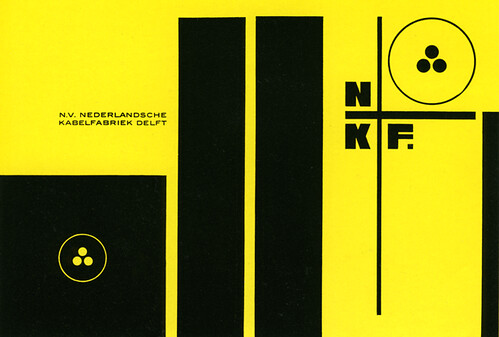
Catalog cover designed by Piet Zwart 1926.
Piet Zwart was never a member of De Stijl as far as I know, although he knew and respected the people involved in the De Stijl movement. He went his own way, which was an application of his ideas and principles in the very commercial, tough, working world of advertising art.

Film poster designed by Piet Zwart 1928. That’s a long time ago, the same year that both Wim Crouwel and I were born.
I have to be careful that I don’t put too many Piet Zwart graphics on here, but I dearly love his work.
Photoshop CS3, resources
Naast mijn wijze woorden en het boek van Wilmore zijn dit handige informatiebronnen: These are helpful resources:
De help-functie van Photoshop
Nederlands: http://help.adobe.com/nl_NL/Photoshop/10.0/index.html English: http://livedocs.adobe.com/en_US/Photoshop/10.0/
De Adobe Video Workshop
Workflow: Je werkomgeving aanpassen
Opdracht:
Volg les 3, 4 en 5 van Mac 101: Customize your Mac op de Apple site. Als je een Mac hebt kun je dit thuis doen, anders doe je het op je Mac-account op school.
Follow these lessons at home, or if you don’t have a Mac, at your mac-account on the academy.
Nederlands: http://www.apple.com/nl/support/mac101/customize/
(volg les 3, 4 en 5)
English: http://www.apple.com/support/mac101/customize/
(follow lesson 3, 4 and 5)
Voor de nerds / For the Nerds
Dit zijn handige tools om bij systeeminstellingen te komen die normaal gesproken verborgen blijven.
These are great tools that acces system settings you normally can’t reach.
Tinkertool (Mac), TweakUIen de andere powertoys (Windows XP).
Workflow: Toetsenbordcombinaties
Voor Apple:
Nederlands: http://support.apple.com/kb/HT1343?viewlocale=nl_NL
English: http://support.apple.com/kb/HT1343
Voor Windows:
http://support.microsoft.com/kb/126449
In OS X zijn dit de belangrijkste:
in de finder
-o: open het bestand op windows druk je op return/enter, maar op de mac is dat de snelkoppeling om de bestandsnaam te wijzigen -delete(backspace):
in programma’s
-w : sluit het huidige document -o : open een document
-` : schakel tussen vensters
-q : sluit het programma -, : open het voorkeurenvenster van het programma
Opdracht: print een overzicht uit van de toetsencombinaties voor jouw besturingssysteem, en probeer dit blok uit te vinden of er toetsenbordcombinaties zijn die je workflow stroomlijnen.
Assignment: print an overview of the keyboard shortcuts relevant to your OS, and for the remainder of the course experiment with how these can streamline your workflow.
Softwarekennis/workflow: Bridge CS3 en Camera Raw
Opdracht: volg deze videos
Update: het beeld en geluid loopt in deze video niet sync—sorry!
‘Open in Camera Raw’ in Bridge CS3 from KABK on Vimeo.
Nondestructive editing in Camera Raw
http://www.adobe.com/designcenter/video_workshop/?id=vid0006
Facultatief: meer beeldbewerking en workflow in Photoshop
Meer beeldbewerking
In de volgende les gaan we knippen, plakken en retoucheren in Photoshop. Als je hier al bekend mee bent, dit zijn nog twee handige videotutorials die technieken behandelen die nieuw zijn in CS3:
En als Bridge niks nieuws voor je was, kun je alvast deze bekijken:
We gaan deze video’s ook in de les bekijken.
These are some videos with additional techniques. We will watch them during the lesson, but if the previous tutorials brought nothing new for you you might already want to view these as well.
Essays over nu en digitalisering en de ontwerppraktijk
Lees deze essays.
Over design en computers:
Ambition/Fear
http://www.emigre.com/Editorial.php?sect=1
By Zuzana Licko and Rudy VanderLans
Emigre 11 1989
Over de rol van de ontwerper in een transmediale praktijk:
Birth of the User
http://www.elupton.com/index.php?id=38
Ellen Lupton
uit: Thinking with type, 2004
Kijk naar video’s
Bekijk de video op http://www.apple.com/pro/profiles/surface2air/ Het is een reclame, maar wat interessant is om te zien is hoe een klein bedrijf wereldwijd kan opereren door de uitvoering van zijn ideeen in eigen hand te houden. Digitale technieken zijn hier niet een obstakel, maar juist de tool die ze nodig hebben om zo doortastend te opereren. Ook interessant: de vanzelfsprekendheid waarmee ze meerdere programma’s door elkaar gebruiken.
Facultatief: bekijk http://www.hillmancurtis.com/index.php?/film/watch/milton_glaser/. Dit heeft niet zozeer met digitale technieken te maken, maar des te meer met de beroepspraktijk—een bejaarde designgrootheid vertelt.
Lezen over Photoshop
Bestudeer hoofdstuk 1, 2 en 3 van Photoshop Studio Techniques door Ben Willmore.
Als je een ervaren Photoshopper bent: probeer op je eigen photoshopgewoontes te reflecteren terwijl je het leest. Goede kans dat je dan een truc opdoet die een goede aanvulling op je arsenaal is is, of die handiger is dan hoe je het nu doet.
Read chapter 1, 2 and 3 of Photoshop Studio Techniques by Ben Willmore.
If you are a Photoshop die-hard, try and reflect upon your own habits and workflow while reading this. Chances are you’ll find a trick that is a welcome addition to your reportoire, or that is more effective than your current strategy.
Digitale verzamelingen
Design
Beeld
- New York Public Library Digital Collection
- Leiden University Library Digital Collections
- Webexposities Koninklijke Bibliotheek
- Geheugen van Nederland
- Bibliothèque numérique de l'INHA Geweldig materiaal van het Institute National de l'Histoire d'Art. Navigatie alleen in het Frans.
Tekst en geluid
Surfspot
Je kunt goedkoop software aanschaffen via surfspot. Je hebt een inlogcode nodig, stuur hiervoor een mailtje met je studentennummer naar systeembeheer@kabk.nl . Met dezelfde code kun je ook inloggen op de KABK/Apple Campus Store.