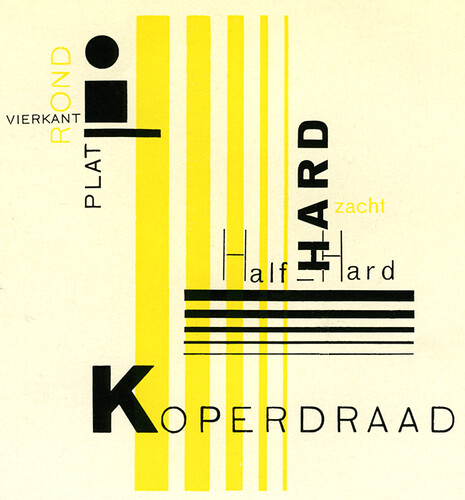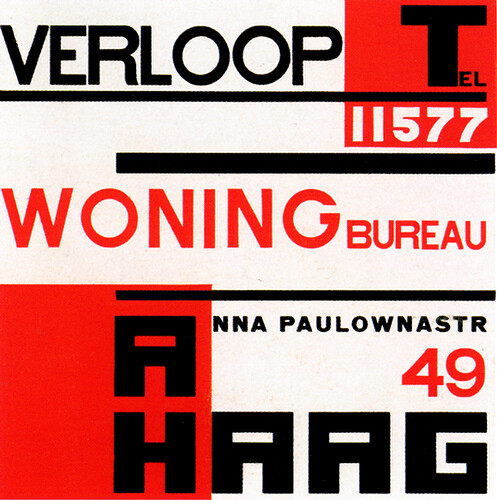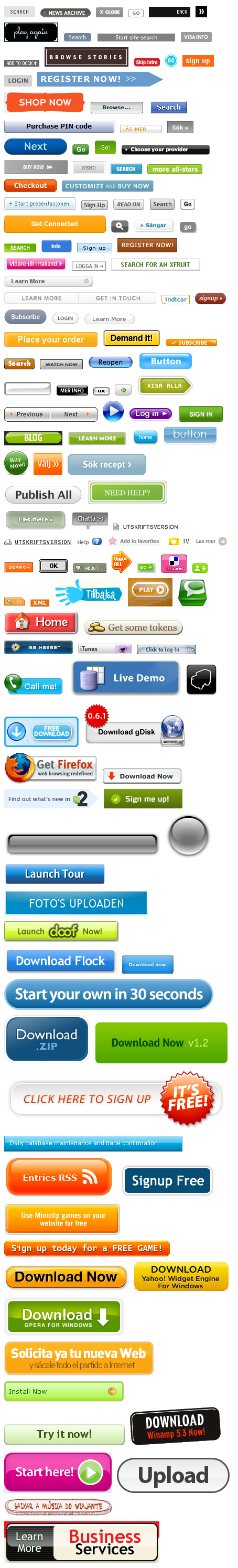les 2
Graphic Design by Piet Zwart
http://www.flickr.com/photos/20745656@N00/sets/72157600164669111/. (Daar komen ook de onderschriften vandaan / Descriptions also taken from there)
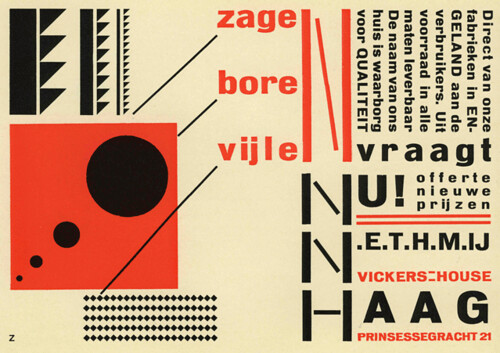
Piet Zwart’s design for an advertisement, Annonce NKF N.V. Nederlandsche Kabelfabriek, Delft 1924.

Piet Zwart’s post card advertisement for the Laga Co., Vioerenfabrikant, Vickers House, Dan Haag, 1924.
Once again, one of my Flickr friends helped with translation. Thank you so much it is aai! for catching the typo.
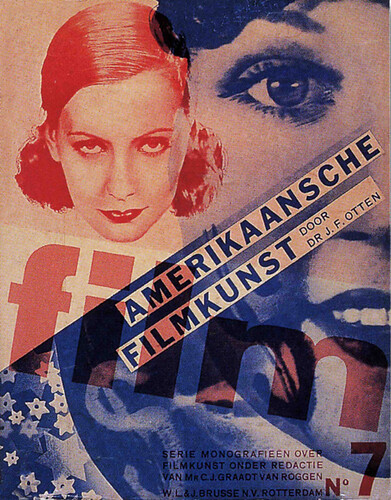
A Dutch film periodical cover designed by Piet Zwart 1932.
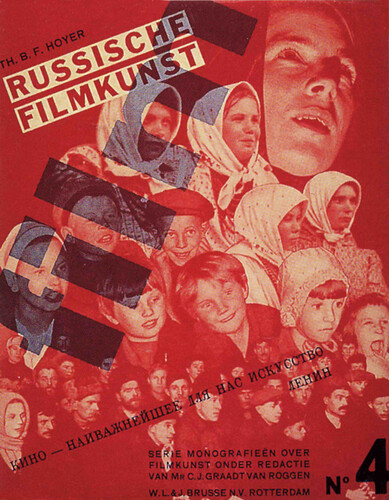
A Dutch film periodical cover designed by Piet Zwart 1931.

A Dutch film periodical cover designed by Piet Zwart 1931.

A Piet Zwart advertisement for a construction company used as the cover for de 8 Opbouw.
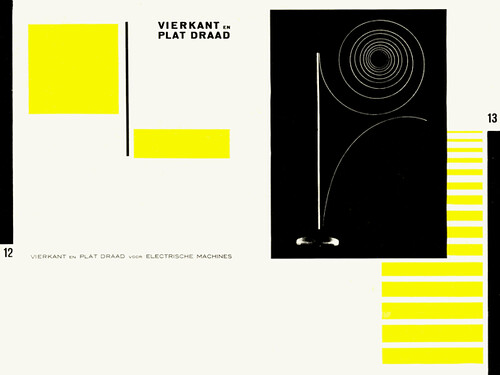
A double page layout for a catalog designed by Piet Zwart 1926. One of my favorite Zwart designs.
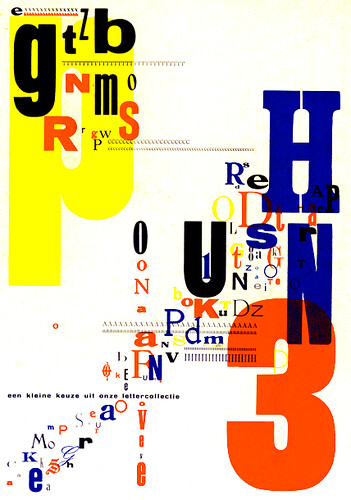
Design for a printing company by Piet Zwart 1930.
DaDa truly influenced this and this direction truly influenced how we see layout today. It was practically unheard of to use this type of visual in the time period just after WWI.
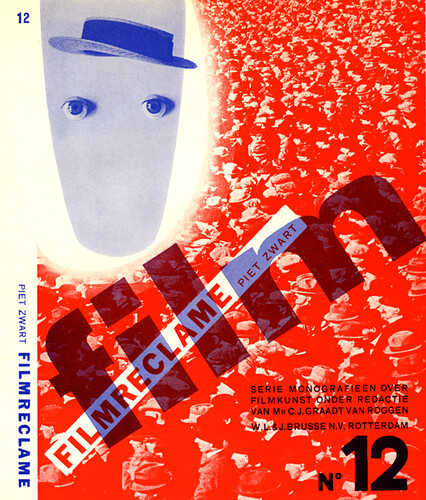
A book jacket for a series of monographs on films designed by Piet Zwart 1931.
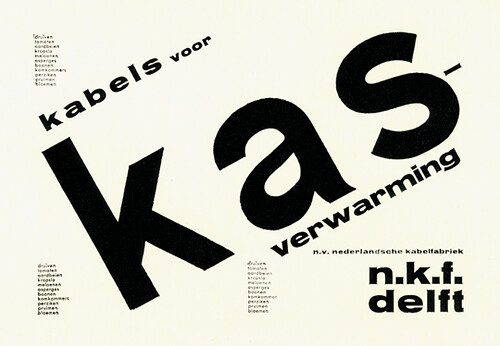
An advertisement designed by Piet Zwart 1930.

A brochure for air-mail designed by Piet Zwart about 1930.
He took typography out of the nineteenth century and created design in keeping with the DaDa, DeStijl and Futurist movements, and the new industrial age of Europe. He was truly a pioneer of contemporary graphics.

I may be wrong but I think that this is a title page for a type specimen book designed by Piet Zwart 1930. I also think that he did most of his own photography.
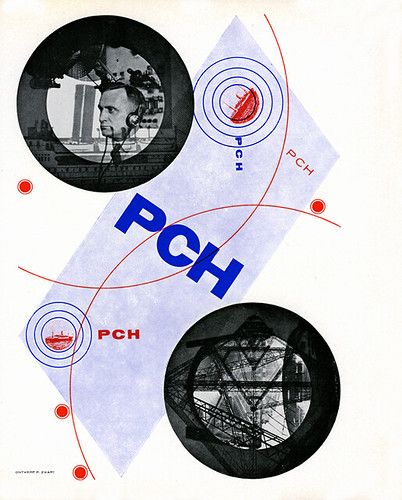
I think this is the title page of a brochure for broadcasting station Scheveningen designed by Piet Zwart 1928.
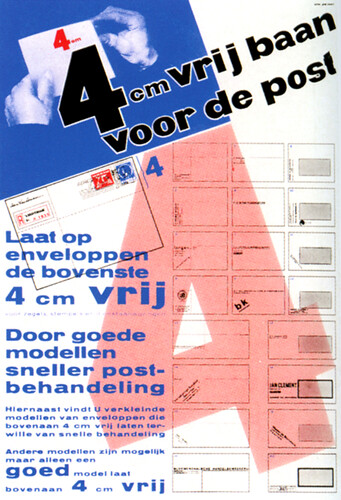
Poster for Netherlands PTT, designed by Piet Zwart 1934.
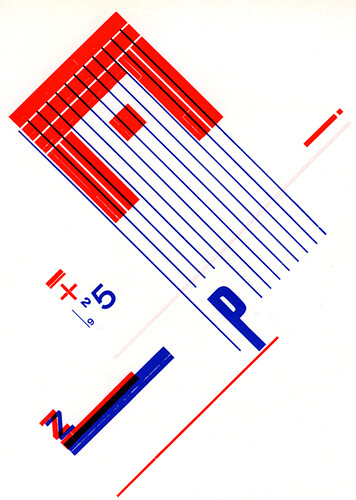
I’m not sure about this. I know that it was designed by Piet Zwart 1925, but I just don’t know what it is.
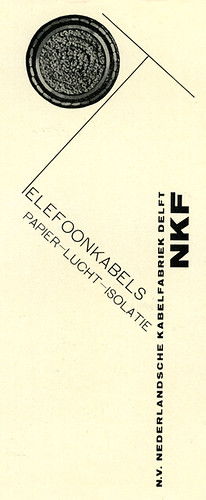
Advertisement designed by Piet Zwart 1929. This layout reminds me of a George Rickey sculpture.
Once again I am indebted to leonbuijs for the translation on the German work that I thought was Dutch. Thank you leonbuijs for catching my errors.
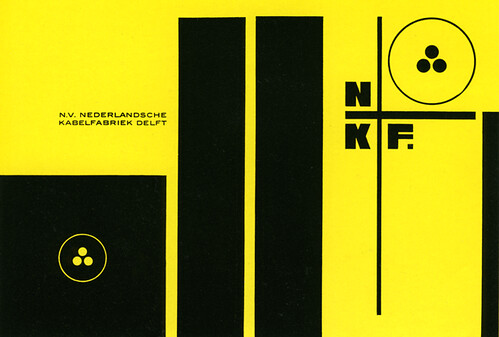
Catalog cover designed by Piet Zwart 1926.
Piet Zwart was never a member of De Stijl as far as I know, although he knew and respected the people involved in the De Stijl movement. He went his own way, which was an application of his ideas and principles in the very commercial, tough, working world of advertising art.

Film poster designed by Piet Zwart 1928. That’s a long time ago, the same year that both Wim Crouwel and I were born.
I have to be careful that I don’t put too many Piet Zwart graphics on here, but I dearly love his work.
Photoshop CS3, resources
Naast mijn wijze woorden en het boek van Wilmore zijn dit handige informatiebronnen: These are helpful resources:
De help-functie van Photoshop
Nederlands: http://help.adobe.com/nl_NL/Photoshop/10.0/index.html English: http://livedocs.adobe.com/en_US/Photoshop/10.0/
De Adobe Video Workshop
Workflow: Je werkomgeving aanpassen
Opdracht:
Volg les 3, 4 en 5 van Mac 101: Customize your Mac op de Apple site. Als je een Mac hebt kun je dit thuis doen, anders doe je het op je Mac-account op school.
Follow these lessons at home, or if you don’t have a Mac, at your mac-account on the academy.
Nederlands: http://www.apple.com/nl/support/mac101/customize/
(volg les 3, 4 en 5)
English: http://www.apple.com/support/mac101/customize/
(follow lesson 3, 4 and 5)
Voor de nerds / For the Nerds
Dit zijn handige tools om bij systeeminstellingen te komen die normaal gesproken verborgen blijven.
These are great tools that acces system settings you normally can’t reach.
Tinkertool (Mac), TweakUIen de andere powertoys (Windows XP).
Workflow: Toetsenbordcombinaties
Voor Apple:
Nederlands: http://support.apple.com/kb/HT1343?viewlocale=nl_NL
English: http://support.apple.com/kb/HT1343
Voor Windows:
http://support.microsoft.com/kb/126449
In OS X zijn dit de belangrijkste:
in de finder
-o: open het bestand op windows druk je op return/enter, maar op de mac is dat de snelkoppeling om de bestandsnaam te wijzigen -delete(backspace):
in programma’s
-w : sluit het huidige document -o : open een document
-` : schakel tussen vensters
-q : sluit het programma -, : open het voorkeurenvenster van het programma
Opdracht: print een overzicht uit van de toetsencombinaties voor jouw besturingssysteem, en probeer dit blok uit te vinden of er toetsenbordcombinaties zijn die je workflow stroomlijnen.
Assignment: print an overview of the keyboard shortcuts relevant to your OS, and for the remainder of the course experiment with how these can streamline your workflow.
Softwarekennis/workflow: Bridge CS3 en Camera Raw
Opdracht: volg deze videos
Update: het beeld en geluid loopt in deze video niet sync—sorry!
‘Open in Camera Raw’ in Bridge CS3 from KABK on Vimeo.
Nondestructive editing in Camera Raw
http://www.adobe.com/designcenter/video_workshop/?id=vid0006
Facultatief: meer beeldbewerking en workflow in Photoshop
Meer beeldbewerking
In de volgende les gaan we knippen, plakken en retoucheren in Photoshop. Als je hier al bekend mee bent, dit zijn nog twee handige videotutorials die technieken behandelen die nieuw zijn in CS3:
En als Bridge niks nieuws voor je was, kun je alvast deze bekijken:
We gaan deze video’s ook in de les bekijken.
These are some videos with additional techniques. We will watch them during the lesson, but if the previous tutorials brought nothing new for you you might already want to view these as well.